ARC (Audio Return Channel) is a feature in most TV that allows you to connect the TV set to a home theatre system or soundbar using a single HDMI connection to generate sound.
This article will show you how to locate and use the ARC HDMI port on your Samsung TV.
Which HDMI Port is ARC on Samsung TV?

Locating your ARC HDMI port on a Samsung TV is an essential step in setting up your home entertainment system; it will help you take advantage of the convenience and boost audio quality offered by ARC.
If you don’t know where to find the ARC HDMI port on your Samsung TV, here are some detailed steps to help you locate it:
Start by looking for the HDMI ports on the back or side of your Samsung TV. It is likely going to be labeled with the abbreviation “HDMI.” This HDMI connects devices such as a cable box, game console, or Blu-ray player to your TV.
To be more specific, search for the HDMI port labeled “ARC” or “HDMI (ARC)” depending on your TV model. This port will transmit audio from the TV to your home theater system or soundbar using ARC.
Some Samsung TVs may also have a different label called “eARC,” which stands for Enhanced Audio Return Channel and offers better quality audio transmission.
If you can still not locate the ARC HDMI port at the back of your TV, you can try a few other methods.
Check the TVs, User Manual
Most Samsung TV manuals have a diagram of the TV’s ports, including the ARC HDMI port. This can be helpful if you need clarification on which port is which.
Use the TV’s Built-in System Information
Most Samsung TVs–especially newer versions–have a system information screen that can be accessed through the TV’s menu. This screen usually lists all of the TV’s ports and their different functions; with this, you should be able to identify the ARC HDMI port.
Contact Samsung Customer Support
If you cannot locate the ARC HDMI port, contact Samsung customer support for assistance. They should be able to provide you with more information on the specific model of your TV and how to find the ARC HDMI port.
Once you have located the ARC HDMI port, you can connect your home theater system or soundbar to the TV using a single HDMI cable. This will allow you to transmit audio from the TV to your audio system using ARC, eliminating the need for separate audio lines and providing a better viewing and listening experience.
Why Can’t I Find HDMI Arc On My Samsung TV?
If you are unable to find HDMI ARC on your Samsung TV, it is possible that your TV model does not support this feature. You can check the TV’s user manual or the manufacturer’s website to confirm if the TV has HDMI ARC. If the TV does not have HDMI ARC, you can still use a separate audio connection (such as an optical cable) to connect your TV to a sound system.
Setting up and Using the ARC HDMI Port
Once you have located the ARC HDMI port on your Samsung TV, setting up and using it to transmit audio to your home theater system or soundbar is generally straightforward.
Here are the steps for setting up and using the ARC HDMI port:
- Connect your home theater system or soundbar to the ARC HDMI port on your Samsung TV using a single HDMI cable. Make sure you are using the correct HDMI input on your audio system.
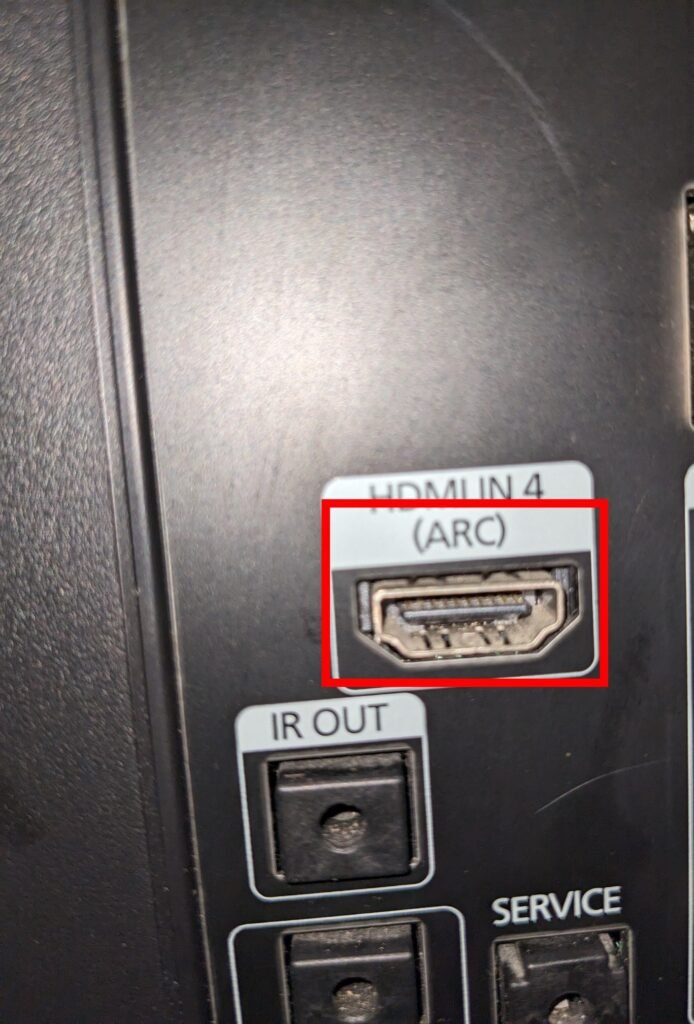
- Enable ARC on your TV and audio system. You can do this through the audio or HDMI settings on any of the devices. Consult the user manual for your TV and audio system for detailed instruction.
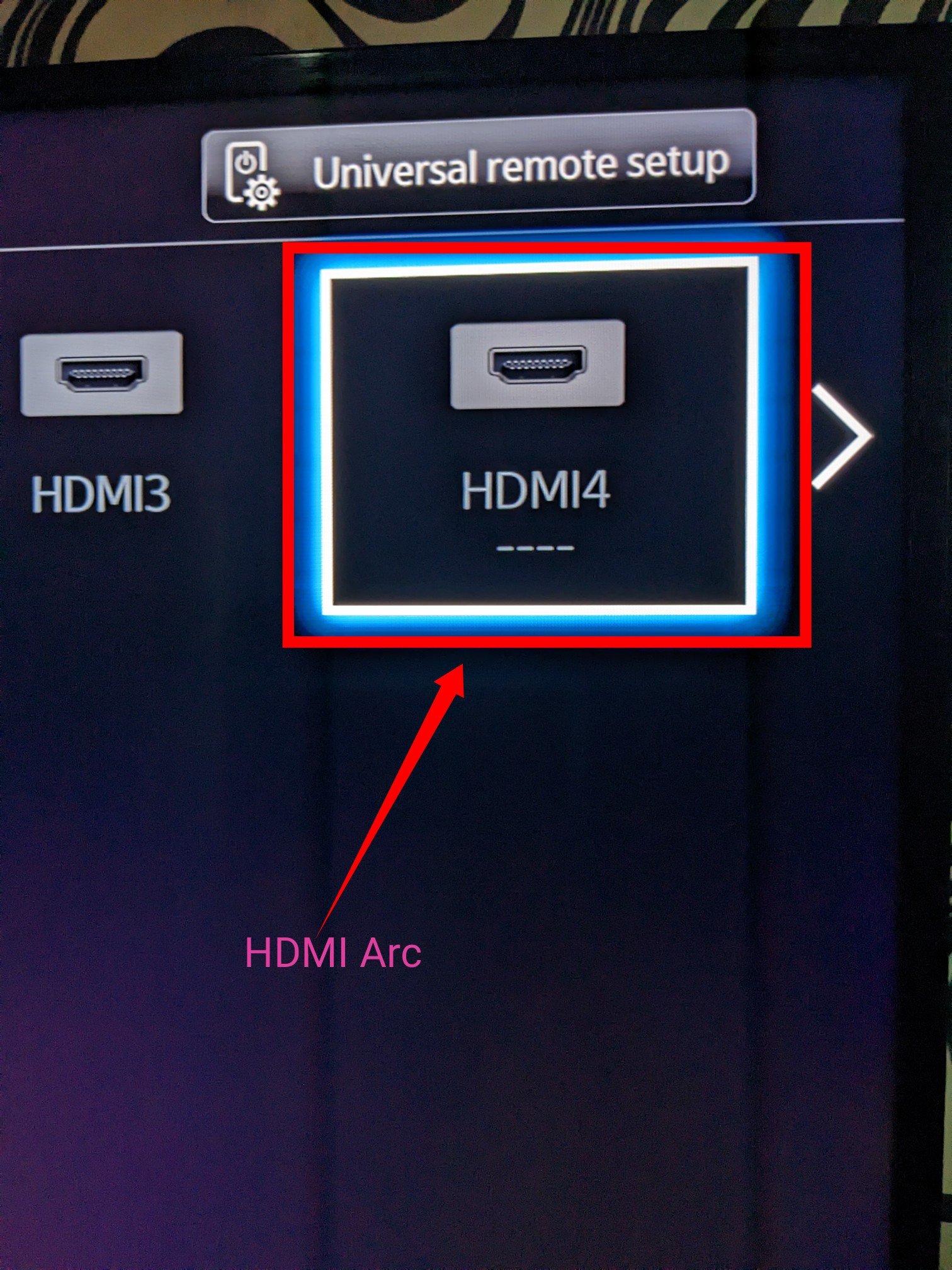
- Test the ARC connection by playing audio on your TV. The audio should be transmitted to your audio system through the ARC HDMI port.
If you are experiencing issues with the ARC connection, there are a few troubleshooting steps you can try:
- Check that the TV and audio system is set to use the ARC HDMI port.
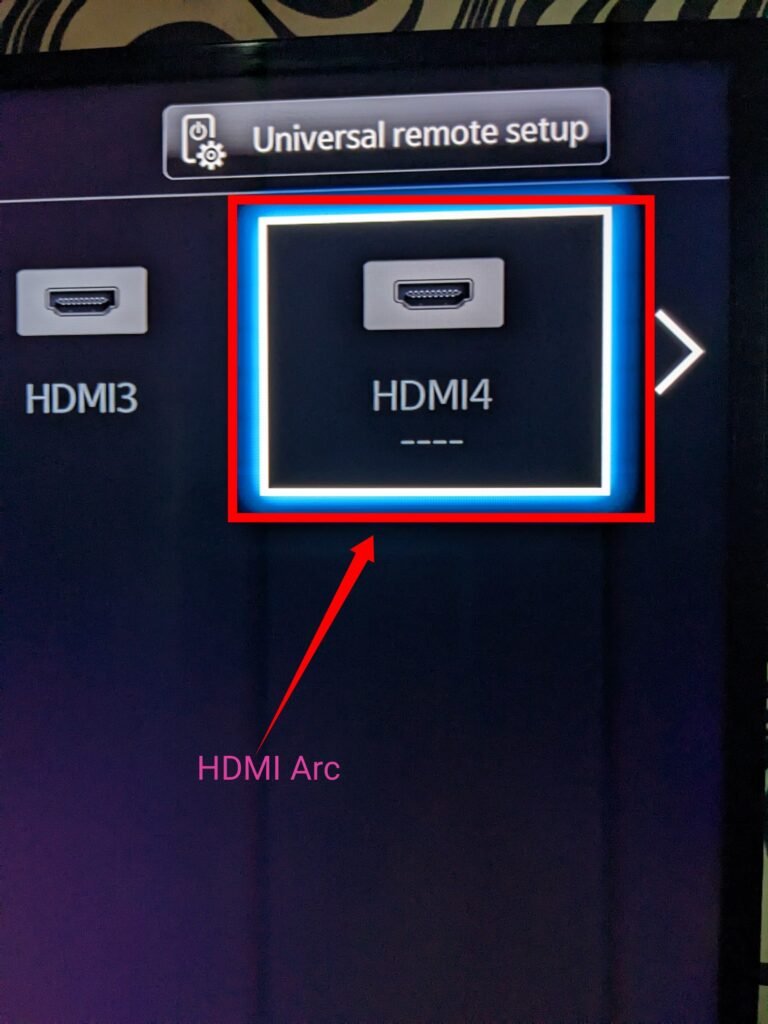
- Ensure the HDMI cable is securely connected to the TV and audio system.
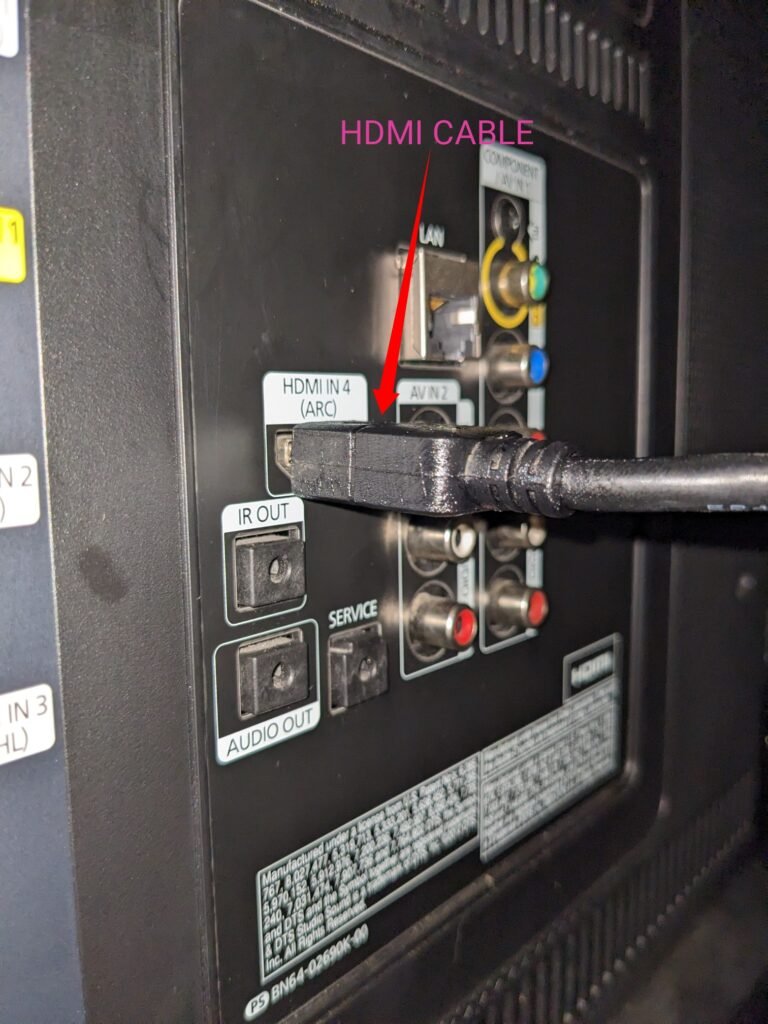
- Try a different HDMI cable to ensure that the cable is not the issue.
- Check the audio settings on both the TV and audio system to make sure they are set to output audio through the ARC HDMI port.
- Consult the user manual for your TV and audio system for additional troubleshooting steps, or try contacting the manufacturer for assistance.
Using the ARC HDMI port on your Samsung TV can significantly simplify the process of connecting your home entertainment system and improve the overall audio quality. It is worth giving it a try.

