Wondering how TVs are measured or just looking to measure your TV Screen or flat-screen TV? We’ve got you covered! Most people find themselves in a fix when they cannot figure out what their TV or LCD size is.
Some even try to measure it but are left surprised when their measure size is nearly the same as what was advertised to them. Or others might just be looking for buying a new TV but cannot figure out what size will fit in their settings.
In this article, we will help you with issues related to measuring your TV size. We will cover in a step-by-step guide on how to measure your TV size, added with some extra questions and a few tips to help you decide which TV will be best for your living room.
So how do you measure a TV?
How to measure TV screen size step by step
Whenever we are buying a new TV, in fact, any new tech with a screen, one of the most important specs we look for is the screen size. These screen sizes rule applies to all.
The screen size that is advertised by the companies is actually the diagonal screen size, not width or length.
A diagonal screen size means from the top right end to the bottom left end or top left end to the bottom right end (as shown in the picture below). That is where most people get it wrong and think that they have been cheated.

Method 1: Using a Measuring Tape
Step to measure your TV size using a measuring tape
- Take a measuring tape.
- If you have a large screen, make sure you have a partner to help you.
- You can each take one side of measuring tape and place it on the top corners of the screen (diagonally). Measure only the TV Screen, not plastic panels (bezels) surrounding it.
- Make sure that you are not counting in the bezels of the screen as they are not part of the viewing screen.
- You can take a reading from the measuring tape and that is your screen size.
Method 2: Using a Piece of String
Step to measure your TV size using a piece of string
If you have a large screen but you do not have anyone to help you, this is the method you can use to get a measurement.
For this method, you will need
- A long string
- A pen/pencil
- Small transparent tape (scotch tape)
- Measuring tape
Now that you have everything ready!
Here are the steps to measure your screen size
- Take one end of the string and place it at one corner of the screen only, not the plastic surrounding it.
- Hold it there with the use of little transparent tape.
- Now take the other end and hold it onto the other end of the screen diagonally.
- Use the transparent tape to hold that end there.
- Now mark both ends of the string with a pen or pencil.
- Remove the string from the screen and use the measuring tape to measure the marked length.
By taking this measurement you can easily get the screen size of your TV or LCD.
Here’s a link to a very useful video on how to measure your TV size, you can also take help from there.
What is the best size of TV for you?
According to the LCD company website, here’s a chart that you can refer to when buying a new TV to make sure you get the best experience without any damaging effects on your eyes.
You have to measure your space to ensure you have enough room for the ideal viewing distance.
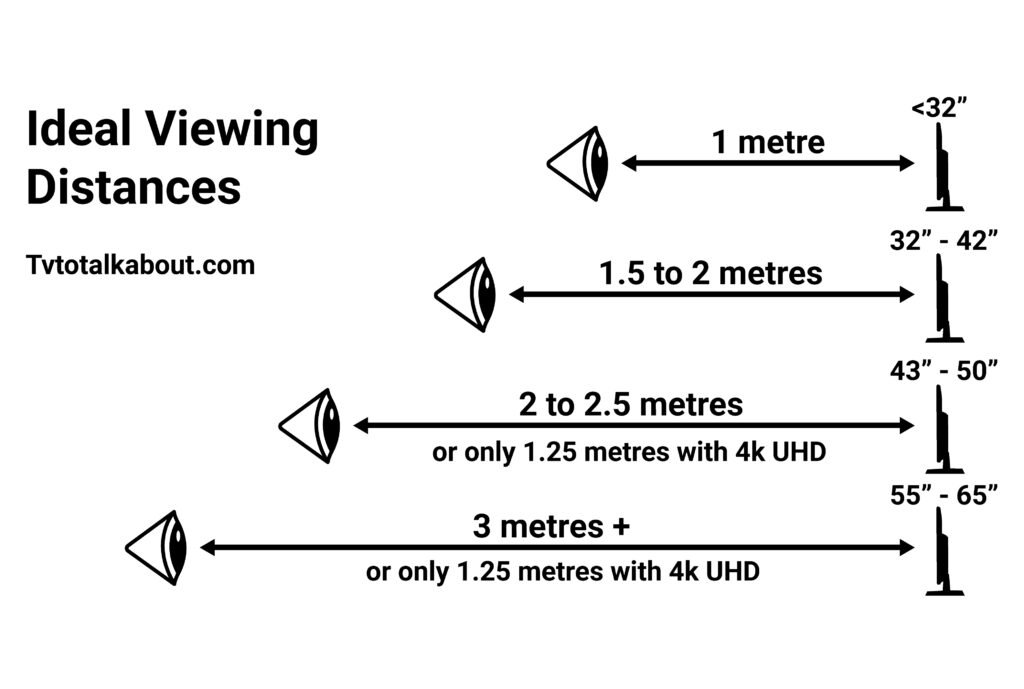
Tips to help you decide an optimal TV size
Bezel size
When deciding a TV or LCD for your setting (especially for confined spaces) make sure you count this factor in. A normal bezel can add up to 1-2 inches to the total TV size. If you have a compartment for your TV, make sure you also take the width and length measurements along with diagonal ones.
Actual Screen Size
If you just measured your TV screen size and it’s a little short of what was advertised to you, don’t freak out. It’s normal. A TV screen size can be 0.1-1 inch short of what was advertised due to several factors.
TV Space
When deciding on a TV make sure you count in all the factors including its back and stand size. You have to make sure you have ample space for all of them. Also, it’s always advisable to have at least a vacant 6 inches space which makes it easy to access the back of the TV.
Setting up TV
Last but not least this is very important. Make sure you have attached all the accessories before placing your TV. This can include your cable box, your Android TV box, or just the mess of wires.
This is very important as after you have placed your TV or LCD it can be very difficult to move things around. For cable box users we also have a very useful article about how to hook up your cable box with your TV without HDMI, make sure you check that out as well.
This was all from how to measure your TV size, if you have any other questions feel free to leave them in the comment section below and we will get back to you soon. Till then, stay safe.
