Static interference or other types of TV distortions can come from various places. Faulty wires, a weak signal, interference from other electrical devices, and issues with the cable provider are just a few of them.
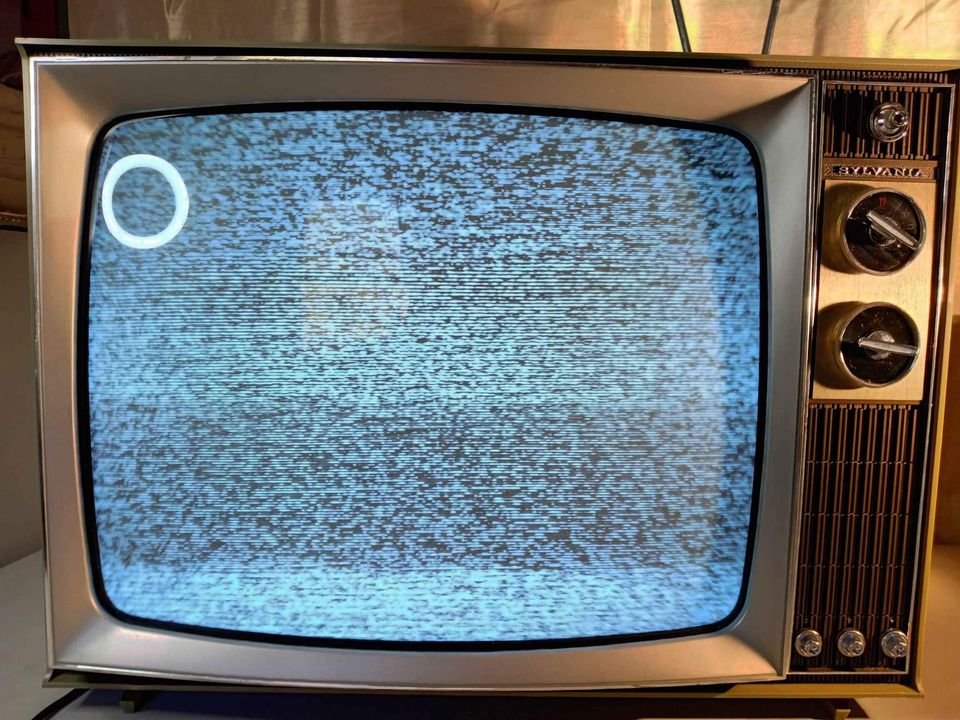
TV Static can occur in a variety of TV models for various causes. Fixing TV Static is not a job for only a professional or qualified repairman. TV Static problems caused by disconnected or loose wires and outside device interference can be troubleshot and fixed regardless of your expertise with TV repairs and potential static concerns.
Don’t be concerned if you are experiencing TV Static. This post will demonstrate a few strategies for repairing TV Static on your own.
Look for Static on other stations. If you get static on one or two channels, there could be a problem with the cable company’s incoming signal. If you have other TVs in the house, you can check them if they also have static issues.
If all your TVs show the same static-filled image, the problem is most likely caused by the incoming cable signal. Inquire with your cable provider about any issues with specific channels.
Types of TV Static Issues

1. TV Screen Static
2. TV Static (Cord Issue)
3. Static TV (General Issue)
How To Fix Common TV Static Issues
1. How To Fix TV Screen Static
- First, clean the screen using a fabric softener to decrease Static buildup. Wipe the screen with a clean towel soaked in liquid fabric softener to decrease static.
- Install an air humidifier in the room to reduce Static in the air, which can interfere with your TV.
- You can also remove Static by rubbing a magnet over the TV.
2. How To Fix TV Static (Cord Issue)
- First, check the receiver’s power cord to ensure that it is securely connected to a wall outlet or a power strip, depending on your setup. If the setup box fails to turn on when you turn on the TV, the TV will not get a signal and display all Static on the screen.
- Examine the coaxial cable inserted into the back of the cable box.
- Ensure you link the cable to the “ANT IN” connector on the receiver.
- Your TV will not get a signal if you don’t connect it to the correct port, and the black and white dots will appear on the screen.
- If the coaxial wire is in the correct port, tighten it. A loose cable could potentially cause the problem.
- Take the silver or golden metal band found at the coaxial cable’s end.
- Adjust the metal band to the right side and bring it closer to the cable’s end.
- Continue to rotate the band until it can no longer rotate. This will remove the Static from the screen.
- Look around your TV’s vicinity for any powerful electrical devices that could be generating a lot of electricity. Electronic interference is often produced by a few devices that require a lot of electricity. Static and various types of “noise” can be produced through electronic interference.
- Keep all high-powered electronic gadgets away from the TV. If you can’t move the devices, relocate the TV.
3. How To Fix TV Static (General Issue)
- Keep the TV away from windows where the truck and car noises may interfere. Remove any object that may create static interference from the TV. Vacuum cleaners, electric drills, microwaves, and hair dryers must all be moved to another room.
- Make sure you properly connect the antenna to the TV. Installing a powerful indoor antenna with an extensive range is preferable.
- Ensure that you properly connect any video component to the TV, such as DVD and VCR players.
- Make sure the cable is correctly connected to the TV.
- Adjust the sharpness level on the TV. Use the arrows to select “Sharpness” after pressing the Menu button.
- Set your TV’s video noise reduction option if it has one. Press the MENU button on your TV remote, then use the up and down arrows to select “Advanced Picture Settings.” Now press the “OK” button. Select “Video Noise Reduction” and “Minimum” from the drop-down menu.
You might want to know how to make a TV antenna from a coaxial cable.
FAQs

Why does my TV randomly get static?
The screen displays Static when you tune the TV to a channel with no nearby broadcaster. Random radio waves from numerous human and natural sources, including deep space, generate static, often known as noise on the TV.
Why is my TV crackling?
A crackling or popping sound coming from your TV is typical and not a sign of a problem. These noises are made when parts slightly expand or contract due to room or TV temperature changes. Environmental changes, such as temperature or humidity, may cause the sound location to shift or become less prominent.
Why is my TV freezing and Pixelating?
The general pixelation and freezing occur when there’s a TV signal disturbance or weak signal. Make sure your connections are in order and wait for the signal to complete its initialization. Make sure that the set-top box and your TV are both securely connected.
Conclusion
There are no special instruments necessary and no hidden costs associated with attempting to fix TV Static on your own, as you’ve learned in this article.
Kindly share your thoughts in the comments section and let us know how you feel about this content.

