You just got all cozy on the couch and looking to have a great time watching your movie at night. But all of a sudden, your TV volume is stuck, going up and down all by itself. Is it time to call an exorcist or ghostbusters?
Nope! It is time for you to read the article thoroughly and find the solution.
Why Your TV Volume Going up and Down Automatically and Fixes
1. Remote issues
The first thing that might cause problems is your TV remote. And the best way to diagnose this problem is by completely shutting off your remote control and taking the battery off so it can not interact with your TV.
Now turn on your TV manually. If the problem is gone, all of this was due to a faulty remote, and you can easily fix it by getting a new one. We highly recommend getting a universal TV remote.
If the problem persists, then dive deeper into this article.
2. Software issues
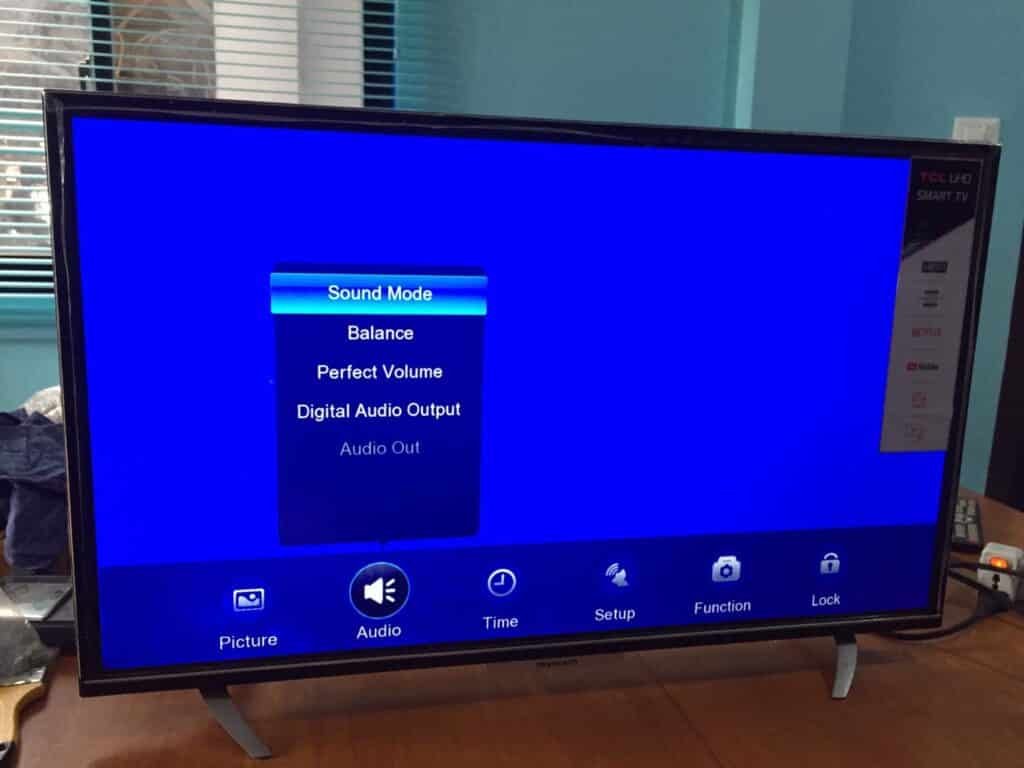
The second reason why this may happen is due to a software issue. Most TVs have software built in that is designed to regulate and optimize performance. If the issue is not with your remote control, then there is a high chance that you are dealing with a software issue.
To fix this problem, go to the user setting on the TV screen. There you can find the software reset or factory reset option. A complete factory reset might just fix any issues with the volume slider, and your TV will be as good as new.
3. IR Sensor Issues
If both of those previous fixes do not work, then it is time to open the back panel. Always be cautious while working inside the TV, as the Electronic component stores up charge on its capacitors. You could get shocked!
First, turn off your TV, unplug it and take it down from the TV Stand.
Then take off the back panel. There will be an IR sensor in the bottom part of the TV. If you can find it, check whether the wire that connects the IR sensor to the TV’s main motherboard is damaged. If it is damaged, you can do some simple wire change and soldering to fix the issue.
Call a repair professional if you’re unsure!
4. Clean Your Remote

The TV remote is one of the most handled pieces of equipment in a home. From sticky little fingers to adult hands smeared with Cheetos, the remote control is bound to get dirty.
Sometimes, dirt lodges in the crevices of the remote, causing it to malfunction. You would have to disassemble the remote to get all that dirt out. We created an exhaustive guide on how to clean a modern tv and remote.
5. Stuck TV Remote Buttons
As with your computer keyboard, the remote control buttons can get stuck, causing automatic action on your TV.
How to Unstick Remote Buttons
Follow these steps to unstick your remote control buttons:
- Step 1: Remove the batteries and dissasmble the remote control. You can locate the remote control screw inside the battery cover. Some modern remotes don’t have this screw, so you’d have to pry the remote open from the side panel.
- Step 2: Clean the remote circuit board and buttons. Please use an appropriate liquid cleaner for this step.
- Step 3: Grab an old tootbrush and lightly brush around the Buttons.
- Step 4: Brush and clean the front cover of remote
- Step 5: Test to see if it’s working
- Step 6: Assemble the remote if it’s working.
6. Use Warrantee
If none of the above-mentioned fixes works, then it must be some sort of problem on the TV board itself. And we never advise trying things out with the mainboard without the right expertise.
So, at this point, you should take your TV to utilize your warranty and let the company fix the problem for you.
7. Call a TV repairman
If the warranty is void already, get help from your local tv repairman. Most of them have years of experience under their belt and will be able to solve the issues in no time.
If none of these solutions works, it might be time to get a new remote. You can simply order a universal remote off Amazon. They’re usually very cheap.

