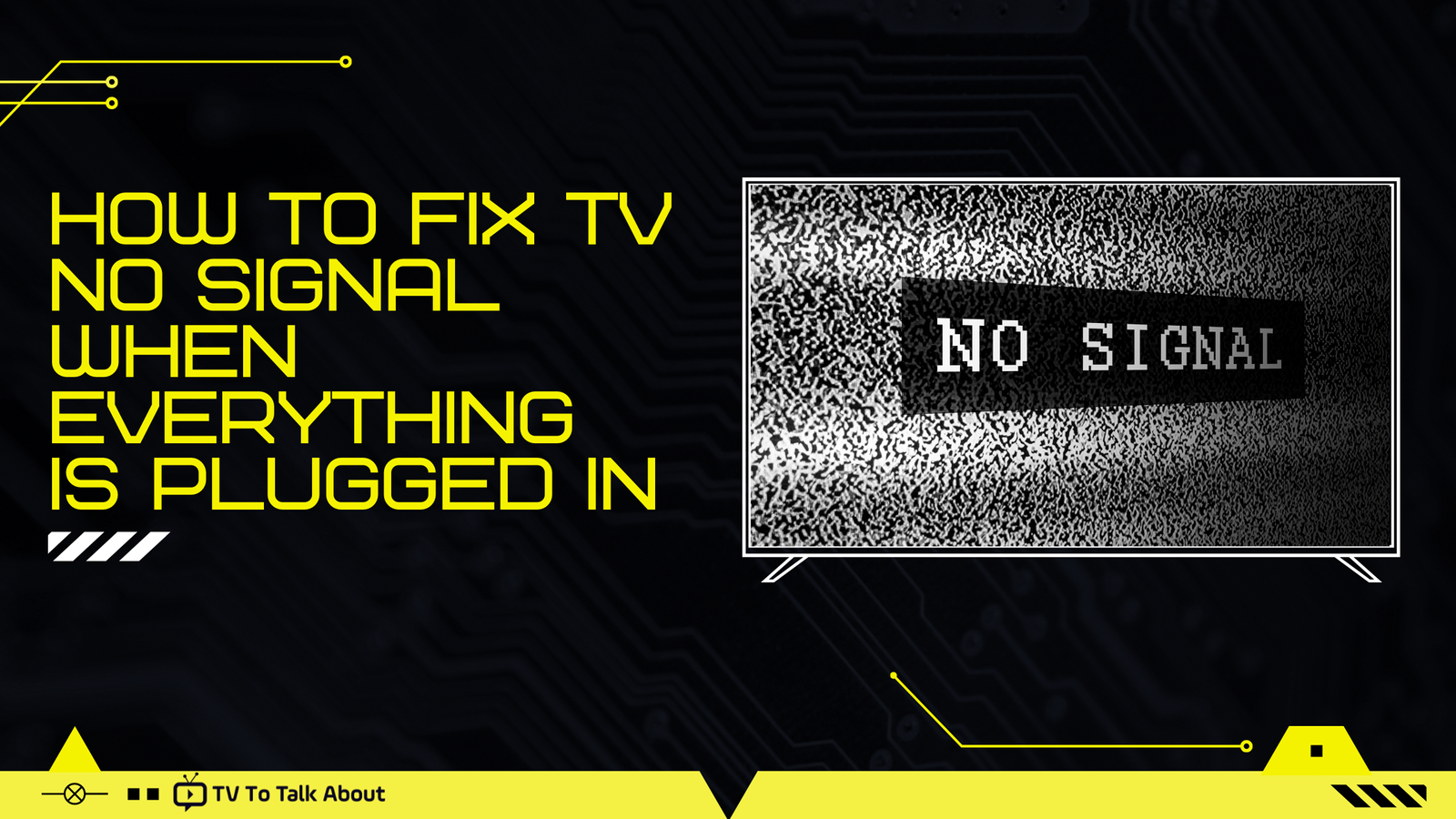Remote controls are handy, but they can also be a source of frustration. If your Toshiba TV remote isn’t working, you can quickly fix it by following this guide.
After reading this quick and easy fix guide, you’ll be able to use your Toshiba TV remote again. Stay tuned!
Step-by-step Guide to Fix Toshiba Fire TV Remote Not working Issue
1. Power-cycle the remote with and without batteries
This solution will most likely work for you 80% of the time. First of all, remove the batteries from the remote, then press and hold the power button on the remote for about 60 seconds. After the full minute has passed, repeatedly press all of the remote’s buttons. Replacing the batteries will allow you to use the remote again.
The main reason for pressing the power button on the remote is to drain any remaining power.
Even if you remove the batteries, the remote can still store electricity in capacitors, and it won’t entirely reset.
You will need to discharge the electricity stored in the remote’s capacitor by holding down the power button. While it may appear a minor step, it is crucial, and many overlook it.
It may seem unusual at first, but pressing all of the buttons on your Toshiba Fire TV remote will help it function again.
A button on the remote might become stuck; the other buttons on your remote will not work if one or more of the buttons are stuck. It’s similar to holding down many keys on a computer which causes the keyboard to cease responding to keystrokes.
A remote button can become stuck in a variety of ways. Perhaps it got wedged between the couch cushions, and dirt got lodged under the crevices. In any case, it’s a relatively common problem with a simple solution.
This action may seem crude, but mashing all the buttons and hitting the remote against your palm a few times can pop the buttons back out.
To make it easier for dirt to fall out, turn it over with the buttons facing down and slap the back. Don’t worry, the Toshiba Fire TV remotes are pretty durable.
If none of the above options works, put the batteries back in the remote and press and hold the power button for another 60 seconds.
Most of the time, a simple reset will fix your remote.
2. Reconnect the remote
If power-cycling the remote didn’t work, your remote may have disconnected from your Toshiba Fire TV!
Depending on the sort of remote you have, there are many ways to reconnect it. When you remove the battery cover on the improved Toshiba Fire TV, you’ll notice a pairing button on the back of the remote.
To connect, press and hold this pairing button for 15 seconds.
If your remote doesn’t have a pairing button, hold down the “Home” button for 30 seconds while pointing it squarely at the TV.
After 30 seconds, the remote should begin to blink. If it still doesn’t blink, try stopping and restarting the process.
You’ll have to wait another 30 seconds after getting the remote to blink before attempting to use it.
This action should restore the remote’s Bluetooth connection to your TV.
If it doesn’t work, press and hold the Back, Left, and Menu buttons simultaneously for 30 seconds while pointing the remote squarely towards the TV.
Your Toshiba Fire TV remote should now be completely reset.
3. Replace the remote batteries

While this may seem like a no-brainer, your remote batteries may be worn out and need replacement. Replacing the batteries in the remote may be the solution to your problem.
You’d be shocked how frequently this is the source of the problem!
In the worst-case scenario, if the remote still doesn’t function after replacing the batteries, at least you know it’s not the batteries.
4. Confirm that your remote’s IR sensor is working

Infrared beams are used by both your remote and your television to deliver and receive signals.
If this beam on your remote isn’t working properly, it could be that your remote is broken.
Using the camera on your phone is one of the simplest ways to see if the IR on your remote is working:
• Open your phone’s camera app and gaze at your remote through the screen.
• On the remote, press any button or a series of buttons.
• When you push a button on a functional remote, a red light blinks through the camera screen.
• If the remote does not have a red light, it is possible that the batteries are dead or that the remote is malfunctioning.
5. Remove any obstacles that may be obstructing IR signals from the remote
Another common problem is interference between your remote and your television.
Because your remote uses an infrared beam and your TV has an IR sensor, they must be able to send and receive this beam without interference.
Walls or other electronic signals such as Bluetooth and large objects such as furniture or speakers can all be obstructions.
If you observe a connection problem between your Toshiba Fire TV remote and the TV, consider moving to a different place or pointing the remote directly at the TV’s sensor.
Sitting in a different seat of your home or moving a decorative piece of furniture will sometimes solve the problem.
6. Power-cycle the TV
If you’ve tried all methods above and still have no luck, the problem could be with your TV rather than your remote.
For a minute, unplug your Toshiba Fire TV from the wall socket. The goal here is to wait the entire 60 seconds. Please have a little patience and wait at least a minute before plugging it back in.
Find and hold the power button on your Toshiba Fire TV for 30 seconds while the TV is unplugged. Check that you’re holding the power button on your TV, not the remote!
Use the Toshiba FIRE TV app as a temporary remote.
This action is something you should perform regardless of whether or not your Toshiba Fire TV remote is working.
7. Download the free Amazon Fire TV app
This software includes a remote for use with your Toshiba Fire TV. If your remote ever stops working, you can open the Amazon Fire TV app on your smartphone and continue watching TV.
Not only that, but the app remote vastly outperforms the traditional Toshiba Fire TV remote.
I’ll suggest you make use of the app rather than your TV remote because the Toshiba Fire TV remote is small and lacks a keyboard, but the app lets you type and control with ease. The Amazon Fire TV app also supports voice search.
To get the app, go to the Google Play Store or the App Store and search for “Amazon Fire TV.”
After downloading, you’ll be requested to complete a series of setup procedures. Your TV will display four digits, and you’ll need to enter the same digits into the app to connect.
Make sure to connect your phone and Toshiba Fire TV to the same WiFi network, or the two will not connect!
How do you reset a Fire TV remote?
Hold down the “Back” and “Right” buttons on the Fire TV remote; this will bring up the reset menu, from which you can follow the onscreen instructions.
Method 2: From the Home screen, click “Settings” and then “Device.” Choose “Reset to Factory Defaults” and then “Reset.”
How do you reset a Toshiba TV?
You may reset your Toshiba LCD TV by following a simple procedure that takes only a few minutes to complete.
To access the “Setup Menu,” press the “Menu” button on your remote control. Move the highlighter to “Installation” and press “Enter” using the arrow keys.”
Thanks for reading this article. We hope you find this guide helpful.
Check out our other Toshiba Guides