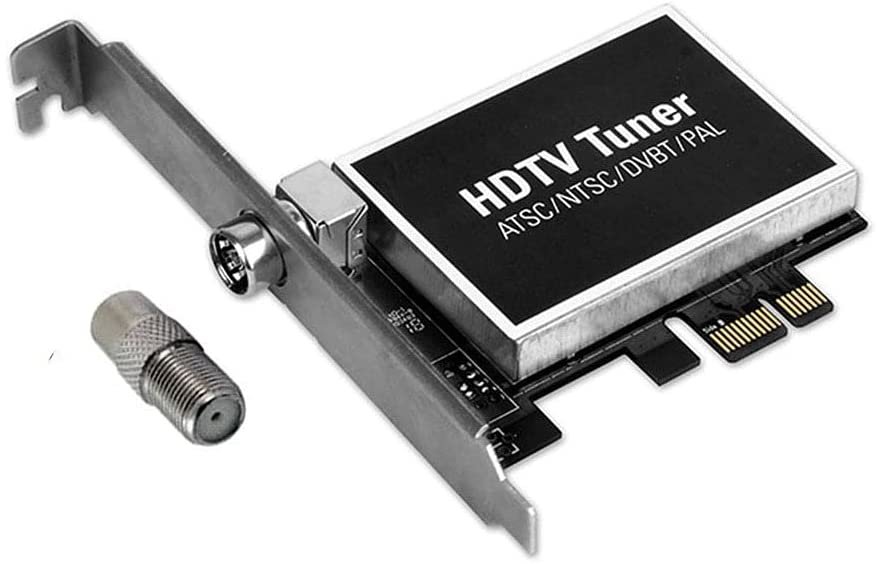A TV tuner card allows a computer to receive television signals. You can also use a TV tuner card to record TV shows on the computer for later viewing, much like a DVR (digital video recorder) device.
In this article, you will learn about the benefits of a TV tuner card, how it works, how to install it, how to set it up, features to consider before choosing a brand, and the best TV tuner card to buy in the market. Now, let’s get started.
What is a TV Tuner Card?
TV tuner cards are hardware components that allow computers to receive television signals. Some TV tuner cards can also record TV programs on your computer’s hard disk.
How to TV Tuners Work?
The tuner card gives users access to connect a coaxial cable to the computer, displaying cable stations on the monitor. Most tuner cards work with many operating systems such as Windows XP, 7, and Vista.
The TV tuner installation enables the computer to have access to the television signals. Read fixes for no signal cases if your TV doesn’t have a signal.
A TV tuner card displays the channels your TV has access to on your computer. Other TV tuner cards can record TV programs on your computer’s hard disk. Installing a TV tuner takes 15 to 20 minutes at most.
Types of TV Tuner Cards
The two main classifications of TV tuner cards are; internal cards and external cards. The internal card is plugged into a PCI (peripheral component interconnect) port on the computer.
You will need a Phillips-head screwdriver to open your computer and install the card in the motherboard or PCI slot. An electrostatic discharge strap is also needed to install the internal card to prevent static electricity from destroying the computer’s internal components.
To install the external card, all you need to do is plug your tuner card into a USB (universal serial bus). There are no special requirements needed if you’re using an external TV tuner card.
How to Install a TV Tuner Card
The installation of a TV tuner card is relatively straightforward. Follow the steps below to install an external TV tuner card with ease.
- Plug your TV tuner card into a USB port on your computer.
- A message stating that a new hardware device has been detected on your computer will appear.
- Insert the CD or DVD that came with your TV tuner card.
- Follow the instructions that came with the specific model of your card (this involves selecting the hard drive and where you want to install and accepting the license agreement for the software program).
- Restart the computer to complete the installation.
For the installation of internal cards, follow the steps below.
- Shut down the computer via the options in your operating system.
- Disconnect the power cable from the computer
- Remove the screws on the the computer case
- Slide the panel to expose the motherboard PCI slot
- Locate an unavailable PCI slot (this is found at the bottom of the motherboard).
- Insert the tuner card into the PCI slot.
- Screw the card into its position with a Philip-head screwdriver.
- Restart the computer and follow the installation instructions.
How to Choose the Best USB TV Tuner Card
If you want a stable signal, you should consider the best tuner card for your needs. The best tuner card is capable of running whatever software or hardware you are using with your computer.
Choosing the best tuner card might be difficult, but with these few tips, you’re good to go.
- Before buying a TV tuner card, make sure you specify that you need the tuner card for viewing over-the-air broadcasts.
- It is essential to check the product manual before buying a TV tuner card. (This is important so that you can check the capability of the TV tuner).
- Get a tuner card that is compatible with existing TVs, universal remote control, and antenna.
- Make sure your converter is compatible with your external line and video input jack on the back of the TV.
Benefits of a USB TV Tuner
Here are some benefits of a USB TV tuner.
- A USB TV tuner allows you to watch free TV programs using both inside and outside TV antennas.
- You can use your tuner to give your PC the control that enables you to record, pause, fast-forward whatever is in your video, just like on the TV.
- You can stream videos from your cassette to your computer, and a digital copy will be created as an archive.
- Various shows can be recorded with the main box, allowing your streaming box to access your library of shows and display it on any TV in your home.
- You can use your tuner to provide your PC with the capability of a personal video recorder.
- Any program on the computer can use the video from a TV tuner.
- It works as a mediator between your video and your computer.
How to Set up a TV Tuner
Setting up a TV tuner is relatively easy; all you need to do is answer some questions and let your computer do the rest. Follow these steps:
- Connect your antenna cable or TV cable to your antenna or cable input.
- On the home screen, select your antenna TV tile
- Read the instructions on the screen and start finding channels
- Select time zone so that your TV can figure out your time zone from your internet connection
- Select whether to add analog channel 3 or 4 to connect you to old set-top boxes or game consoles.
- Wait for your TV to scan broadcast stations and cable TV channels
- When the scanning ends, the number of channels added will display on your TV.
To repeat the channel scan at any time, go to:
Settings> TV inputs > Antenna TV> Scan again for channels.
Best USB TV Tuners
Below are the three best TV tuners that guarantee durability. Take note of these reliable TV tuners and enjoy free TV channels on your computer.
Hauppage WinTV DualHD Dual USB 2.0

This dual TV card allows users to select the channel they want to watch and allows recording simultaneously.
Specifications
- Platform: Windows
- Connection type: USB 2.0
- Brand: Hauppage
- Colour: Black
AverMedia Volar Hybrid

The AVerTV Volar Hybrid Q TV Tuner allows you to watch digital/analog TV and listen to FM radio on your laptop.
The extendable antenna gives a digital TV and FM radio reception. You can preserve your videos in various digital formats by connecting analog video devices through S-Videos or composite inputs.
Specifications
- Brand: AverMedia
- Platform: Windows
- Colour: Black
- Connection type: USB
AllAboutAdapters Digital TV Tuner

This is a budget-friendly tuner option for those looking for an easy way to run free TV programming.
This hybrid digital/analog TV tuner DVR PCI express card adds a TV tuner and video recorder to your desktop PC.
This TV card has a clear HD quality up to 1080p that receives unencrypted QAM channels, analog cable TV channels, broadcast channels, and displays on a PC monitor. Using the electronic TV program guide allows you to watch and save by scheduling and storing the programs on a PC hard drive at full HD quality.
It also has a universal/hybrid RF TV Input card that expands the desktop PC with RF coax input for connection with a DTV antenna, cable outlet, or TV-out from the satellite box. It also supports worldwide digital/analog TV broadcast standards.
Specifications
- Item weight: 3 ounces
- Brand: AllAboutAdapters
- Item model number: TF- 121
- Colour: Black
FAQs
What are the types of TV tuners?
They include an analog tuner, digital, hybrid, combo, and application tuners.
Can you use a USB tuner with a monitor?
No, you can’t use your USB tuner with a monitor. Even though your monitor has a USB port, you will need your computer to make it work.
How do digital TV tuners work?
TV-tuners serve as an antenna for your computer, allowing you to watch free TV channels on other devices even if you don’t have a cable provider by plugging your tuner card into the USB port.
What USB TV tuner works with NextPVR?
NextPVR is a video recorder program for Linux and Max. You can watch and record live TV with this program. As long as your TV tuner works with your laptop, it would work well with NextPVR.
Conclusion
The features of a TV tuner video card offer much more than your TV alone can do. A TV tuner is also suitable for anyone who doesn’t need many devices occupying space.
Now you know about TV tuner cards. From the way it is installed, to how it is set up, the best ones to buy in the market and well, etc. You can get started with your tuner card without any hitches.
With all the information in this post, having and using a TV tuner should be easy-peasy for you. All you have to do is get one now and enjoy free channels on your PC today.