Guest Mode is a unique feature on your TV that comes in handy if visitors watch content, but you don’t want them to have access to your login details.
Roku is one of those TVs with a guest mode feature that allows you to share your Roku streaming device with your guests without sharing your Roku account credentials. But before you share your Roku with your guests, you will have to set up guest mode, then later disable it after the guests leave.
Probably you’ve been thinking about how you can disable guest mode on Roku, but you don’t know how to go about it. Follow this guide carefully to get out of Guest mode on Roku easily.
Note that this guide works for all versions of Roku, including TCL Roku TV, Roku Streaming Stick, Roku Ultra, and Roku Streaming Bar.
How to Disable Guest Mode on Roku
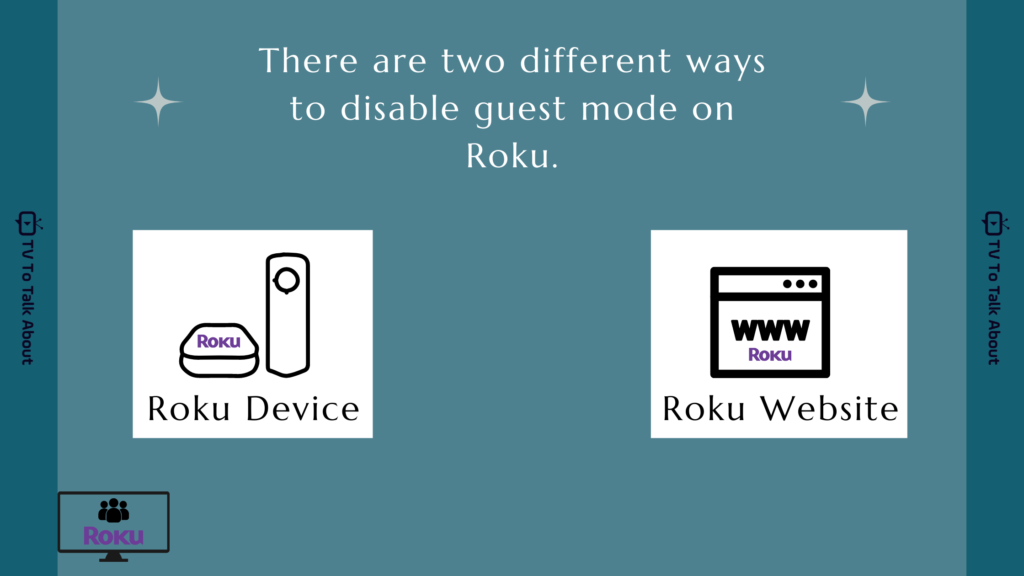
Setting up Guest Mode on Roku is very easy, but how can you get out of it? Well, it is easy too.
Roku has an option that can allow you to alternatively choose the date and time to disable guest mode automatically. This option is only available to your guests when they sign in using their Roku login information.
There are two different ways to disable Guest Mode on Roku:
1. On your Roku Device.
2. On the Roku Website.
How to disable Guest Mode on Roku Device
If you are in the exact location of your Roku device, you can disable guest mode on Roku TV.
To remove Guest Mode from your Roku device, follow these steps using the remote:
1. Press the asterisk (*) button on your Roku remote control.
2. Select “Disable Guest Mode“ from the menu that pops up.
3. Enter your Roku PIN.
4. Then select OK.
If you’ve forgotten your Roku PIN by chance, you can always reset it.
5. After entering your PIN successfully, the Roku will automatically restart, though it might take a few minutes.
6. When your Roku restarts, it will automatically turn off Guest Mode and return to normal mode.
How to disable Guest Mode on Roku Website
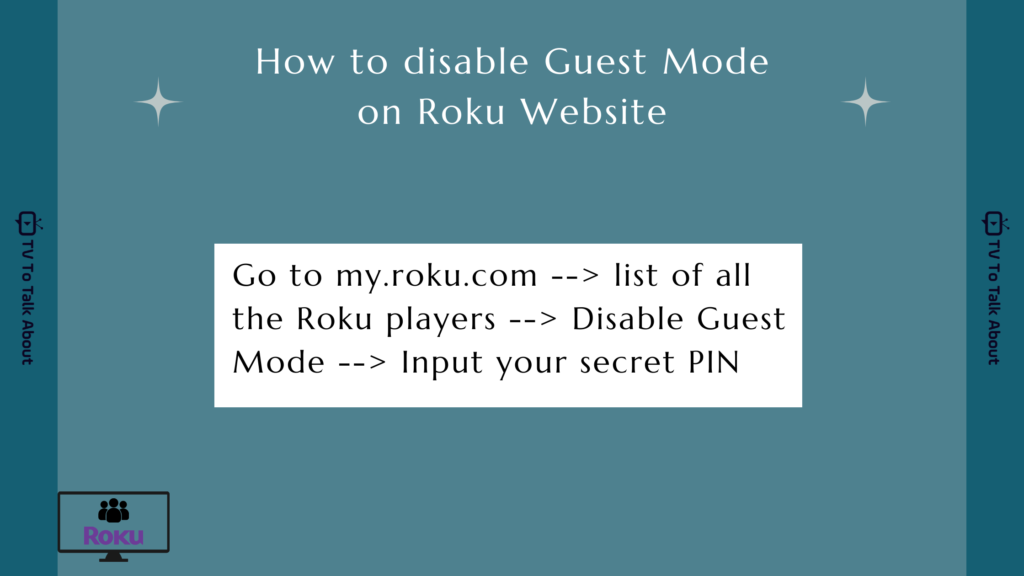
You can also disable Guest Mode on Roku using the Roku website.
Peradventure you’re not with your Roku physically, but you want to disable guest mode on it, you can do so remotely using the Roku website.
1. On your favorite browser, navigate to my.roku.com
2. Once the page finishes loading, scroll down to the bottom of the page. A list of all the Roku players on your account will show.
3. Tap on the “Disable Guest Mode” option next to the Roku you want to disable its Guest Mode.
4. Input your secret PIN.
5. Guest Mode is now disabled on your Roku.
What is Guest Mode on Roku?
When you activate Guest Mode on your Roku, your guests can sign in to subscription channels using their account login details instead of using yours. Your guests’ login details will also automatically remove from the device on the date they specify, or you can manually remove them using the methods explained above.
How can I disable guest mode on Roku without Pin?
You can still get out of Guest Mode if you can’t remember your Roku PIN. All you have to do is choose to factory reset your Roku device; this process doesn’t require a PIN at all.
You can choose to reset your Roku pin or find out your Roku pin.
How to fix this issue step by step
1. Turn on your Roku tv to the Guest Mode screen where it says “Get Started.”
2. Next, you’ll have to turn off your TV and unplug it for at least 2 minutes. Then plug the TV back in. DO NOT Turn The TV back on just yet.
3. You’ll need to find the reset button on the side of your TV, next to all the ports.
4. You’ll need a paper clip to press and hold the reset button; this will turn on your TV. Hold the button until the screen appear that lets you select the language.
5. You’ve now factory reset your Roku TV, and it should be out of Guest Mode.
6. Next, log into your Roku TV with an email you have access to, and sign in or create an account.
You should have fixed the issue by now.
What can I do if my Roku is stuck in Guest Mode?
The best thing to do is sign out of Guest Mode, which is pretty straightforward. After signing out, you might discover your Roku streaming device is still stuck on Guest Mode; it could be because you entered an invalid PIN. Re-verify your Roku PIN and try disabling Guest Mode again.
If that doesn’t work, you can reset your device from the Roku Settings page.
Can I sign in on someone else’s Roku?
You can’t have multiple accounts on a single Roku device, but you can use your single account on multiple Rokus. This way, you will be able to watch all the channels you subscribe to on all your Roku devices.
I hope this content has helped you discover how you can successfully turn off Guest Mode on Roku.
If you need any help or want us to know about your experience while practicing the guide explained in this content, you can leave a comment in the comments section below.

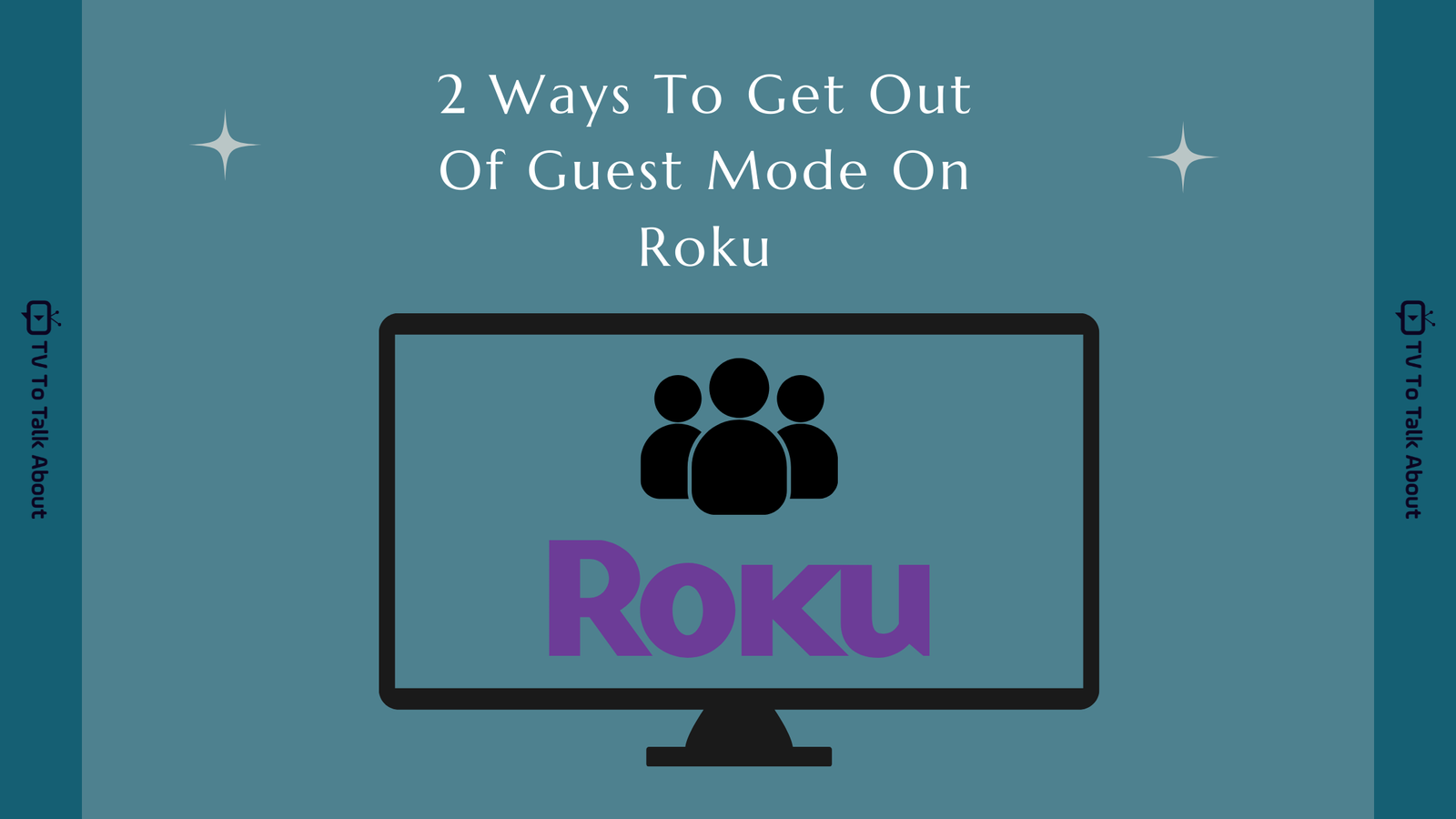
I don’t understand why this “guest mode” issue has even come up. But it really needs to go away. Can y’all handle that? Since y’all the ones that started it. Deborah
And I can’t do anything cause it asks for a PIN and I’ve never set this up, nor used a PIN